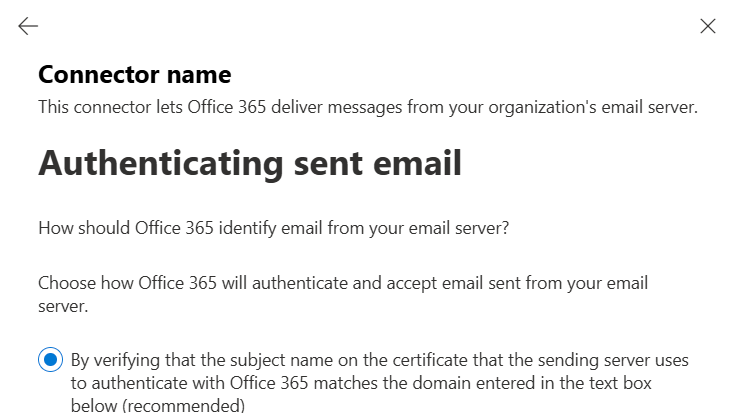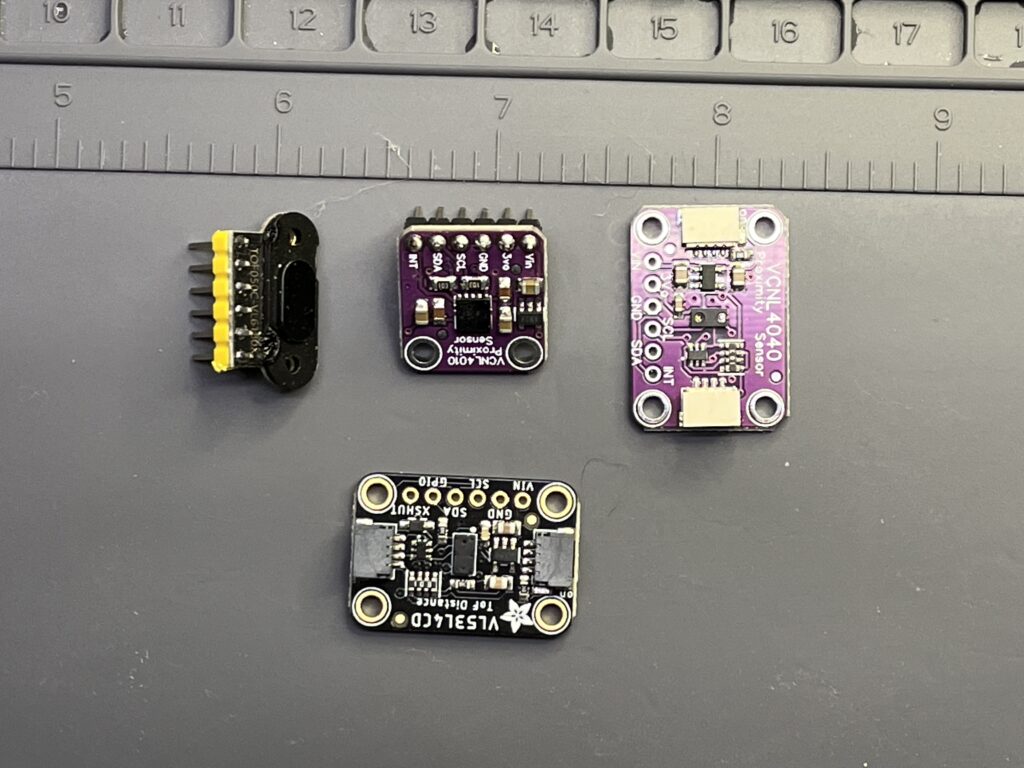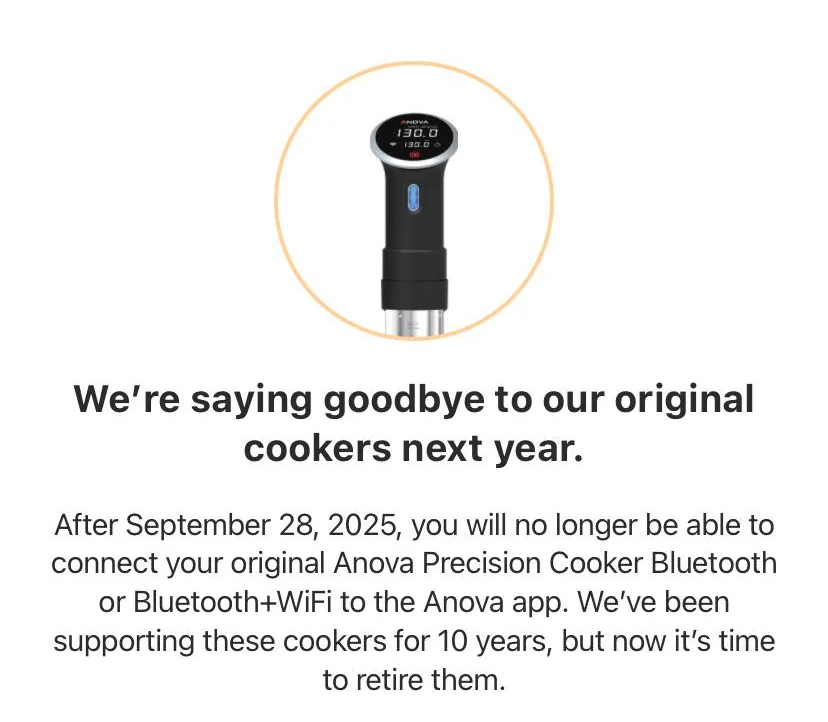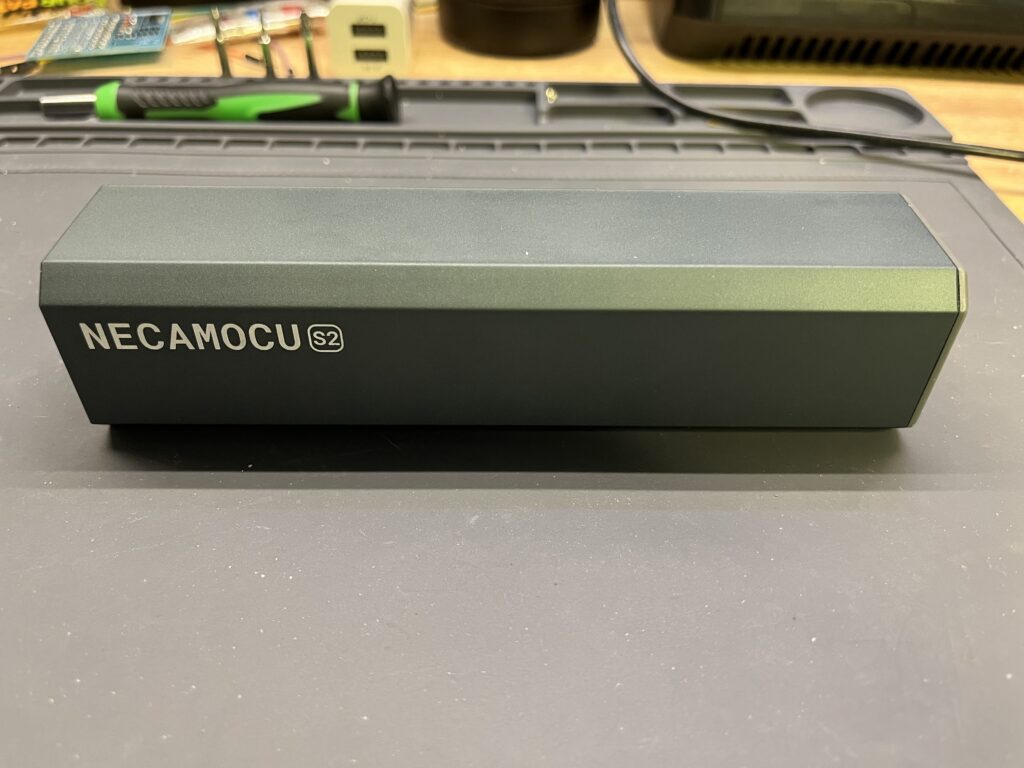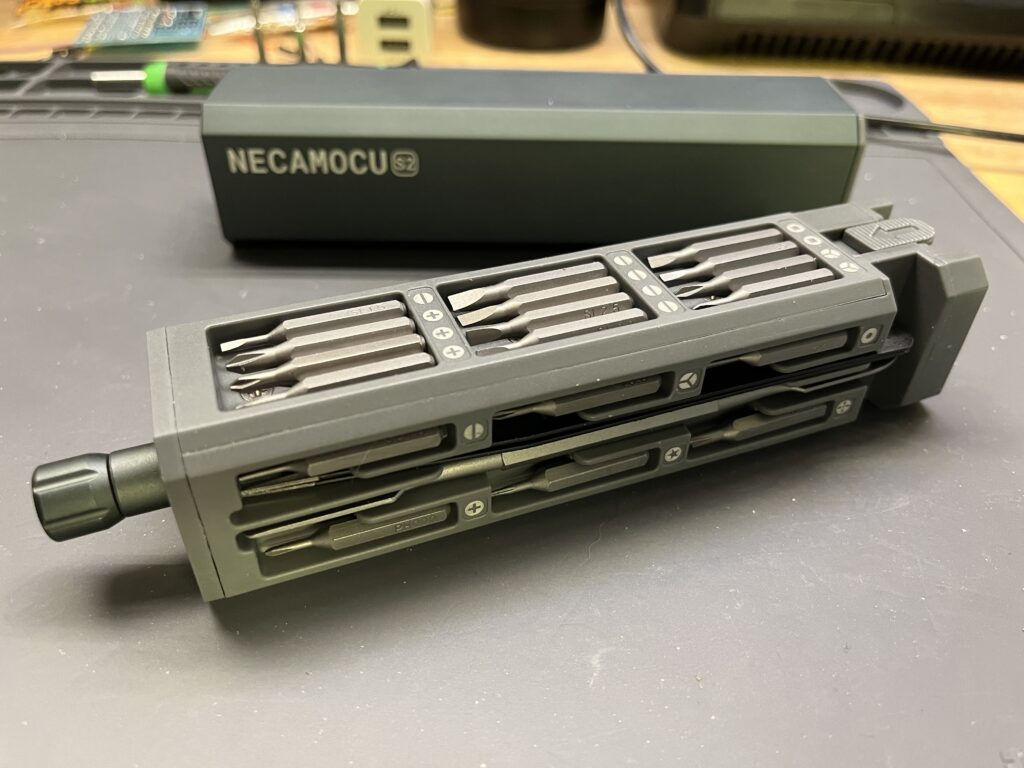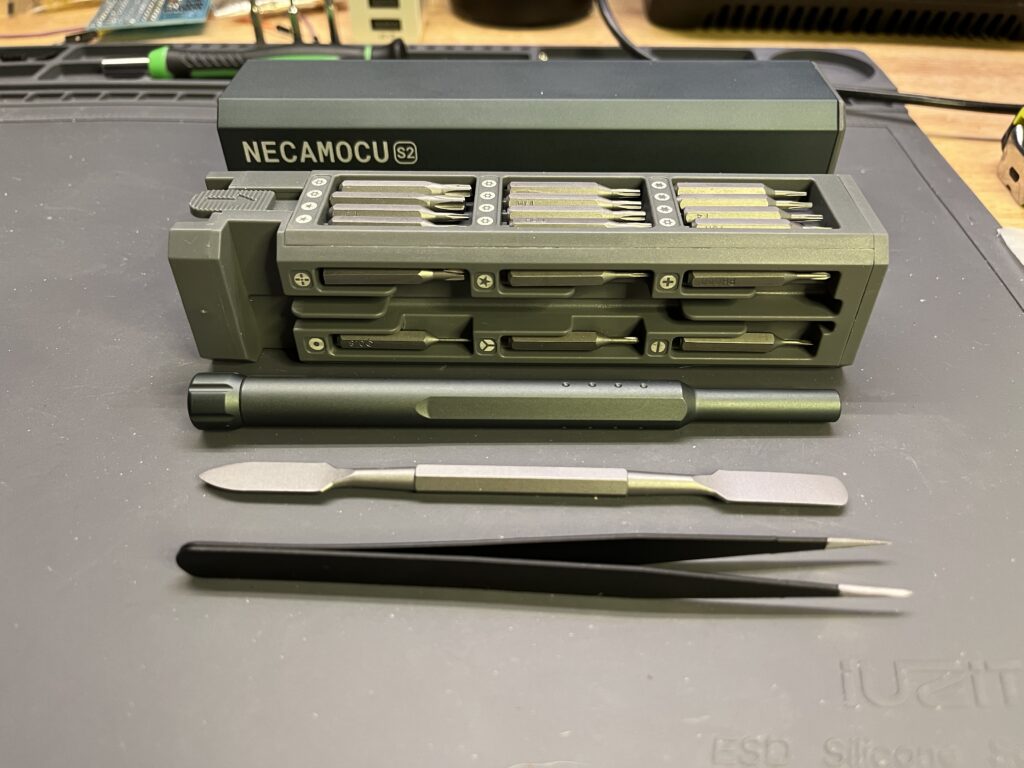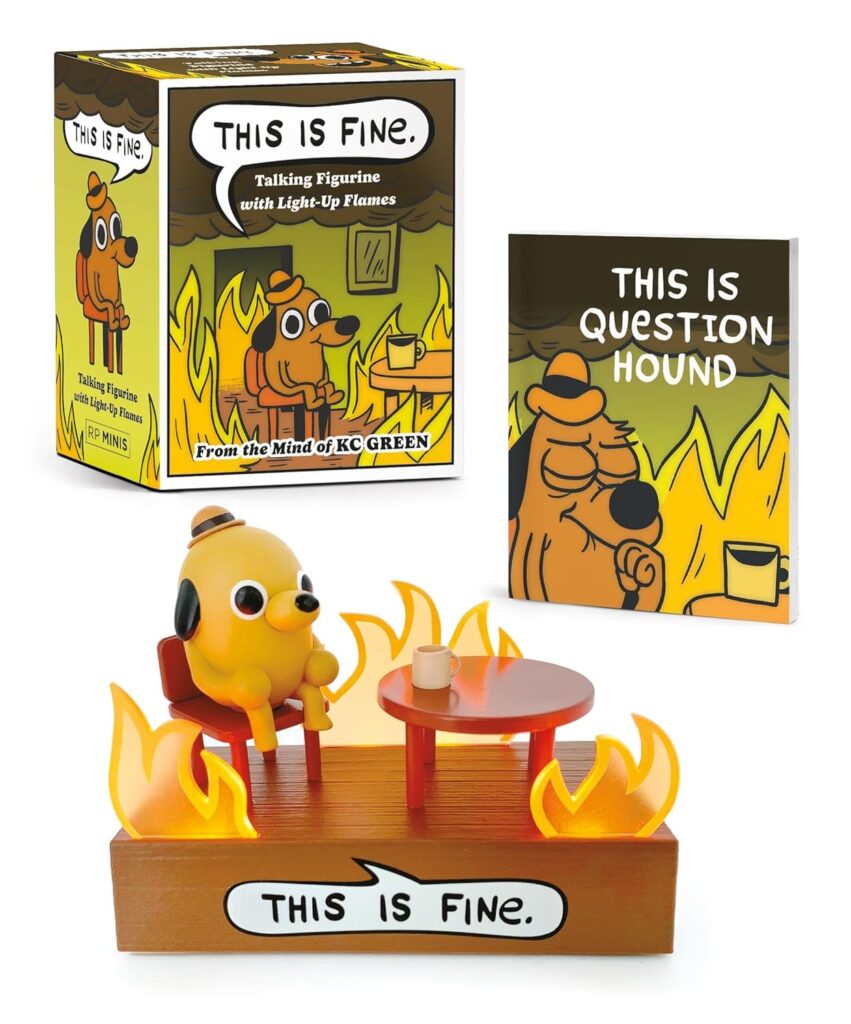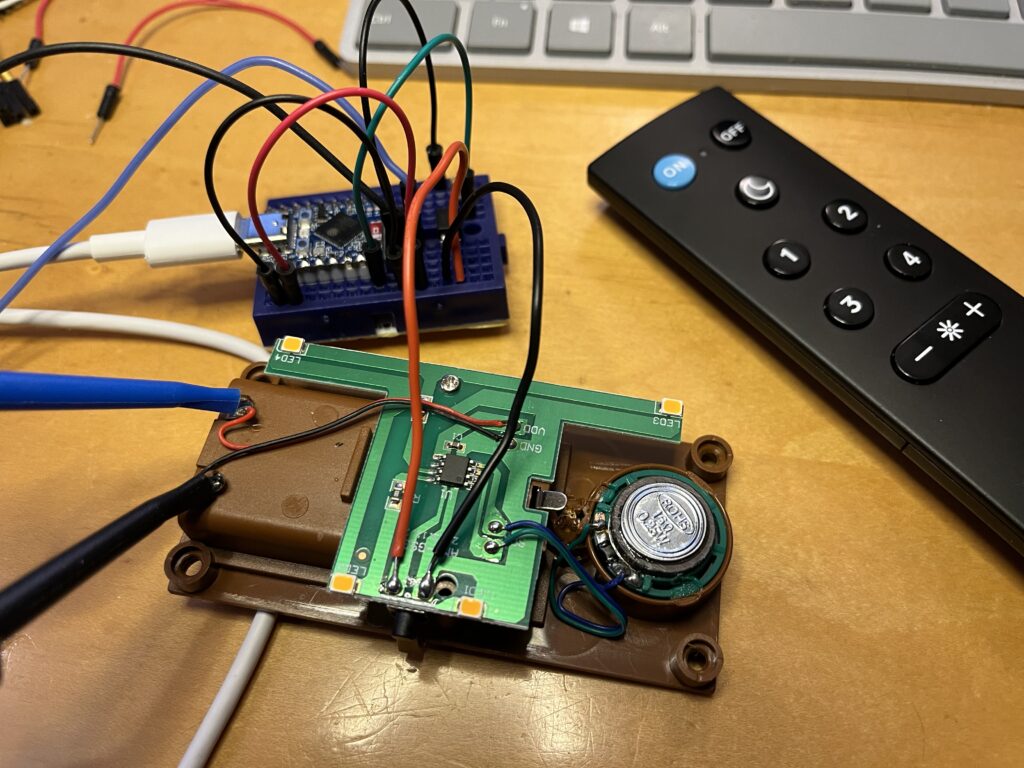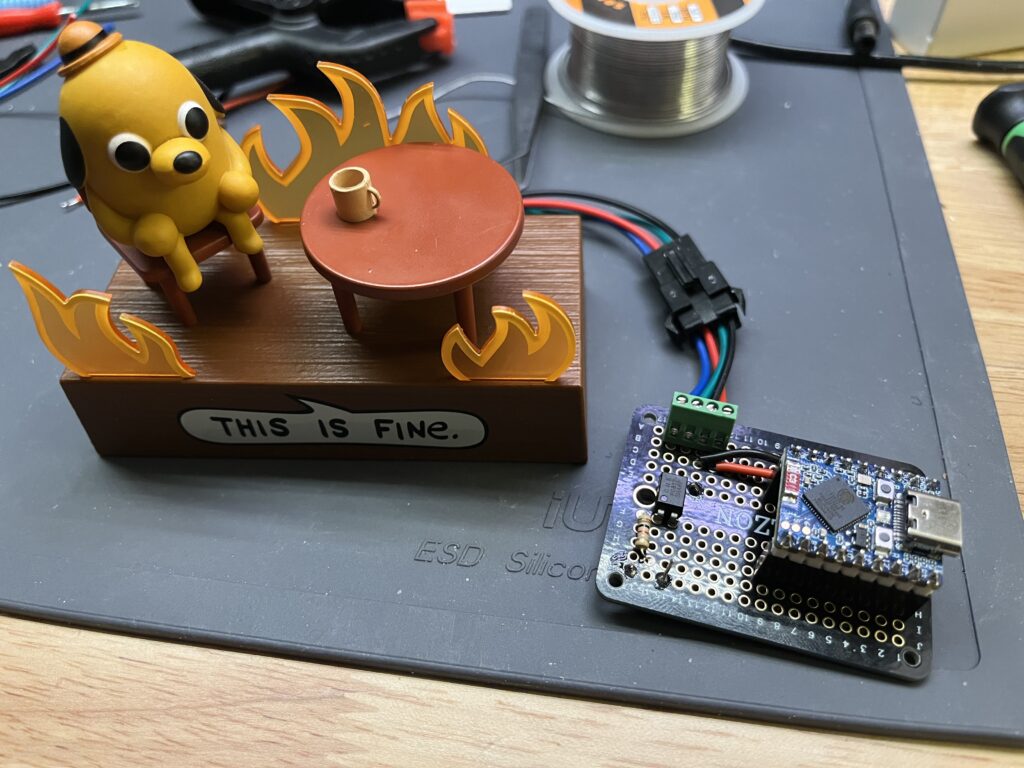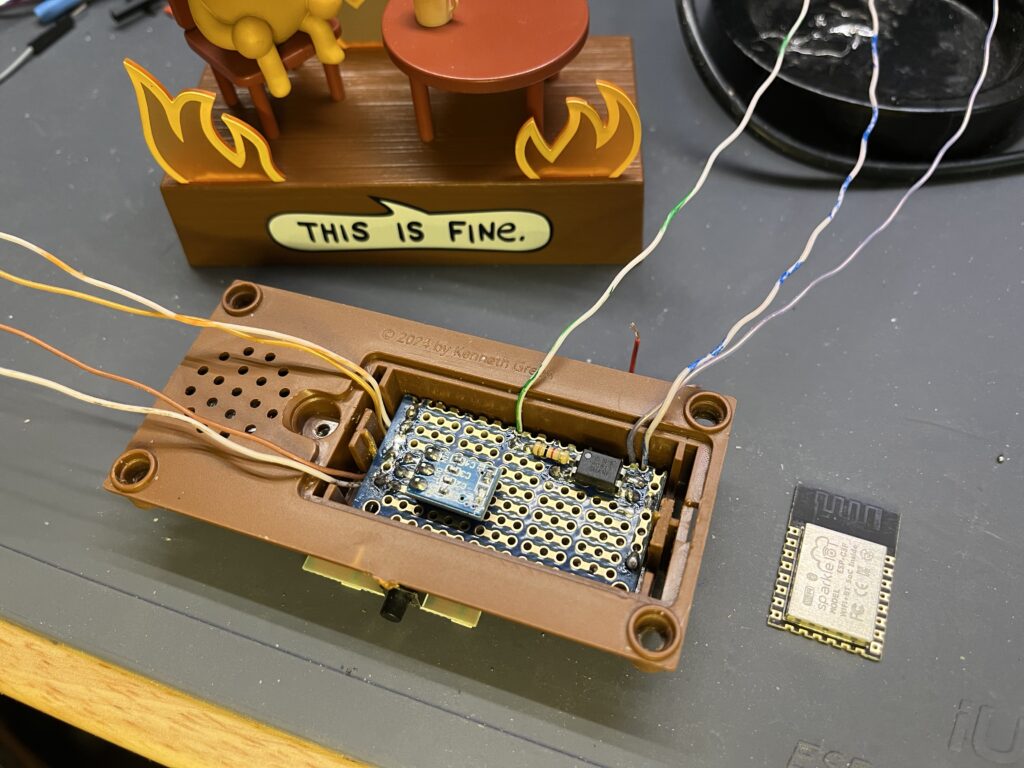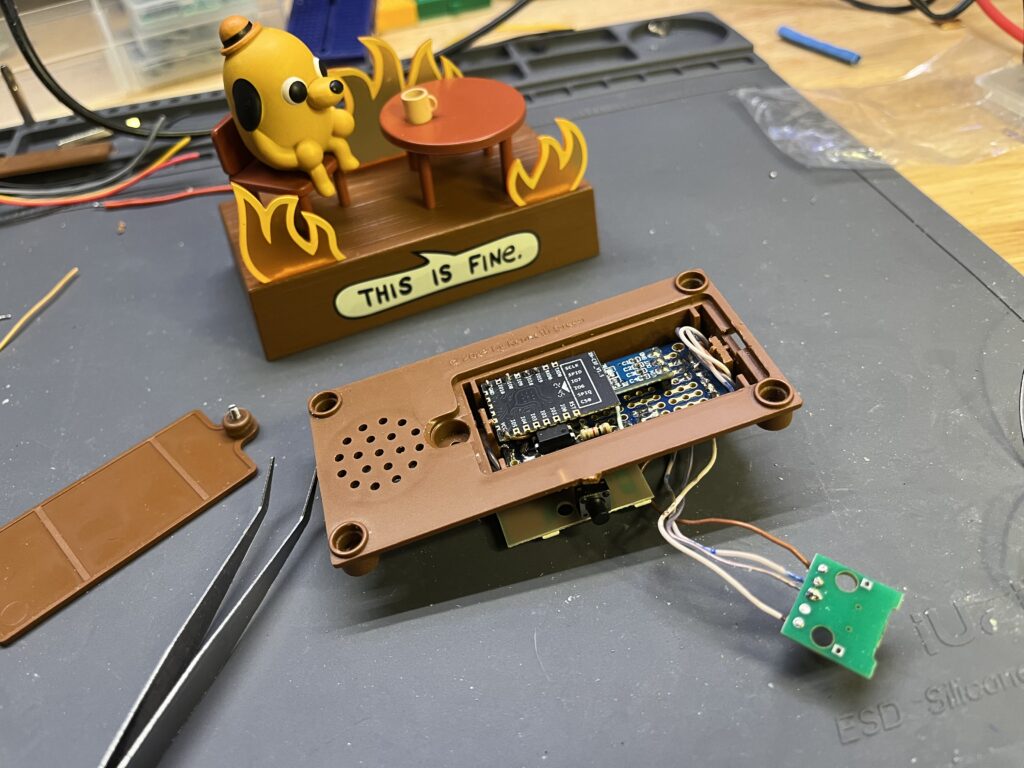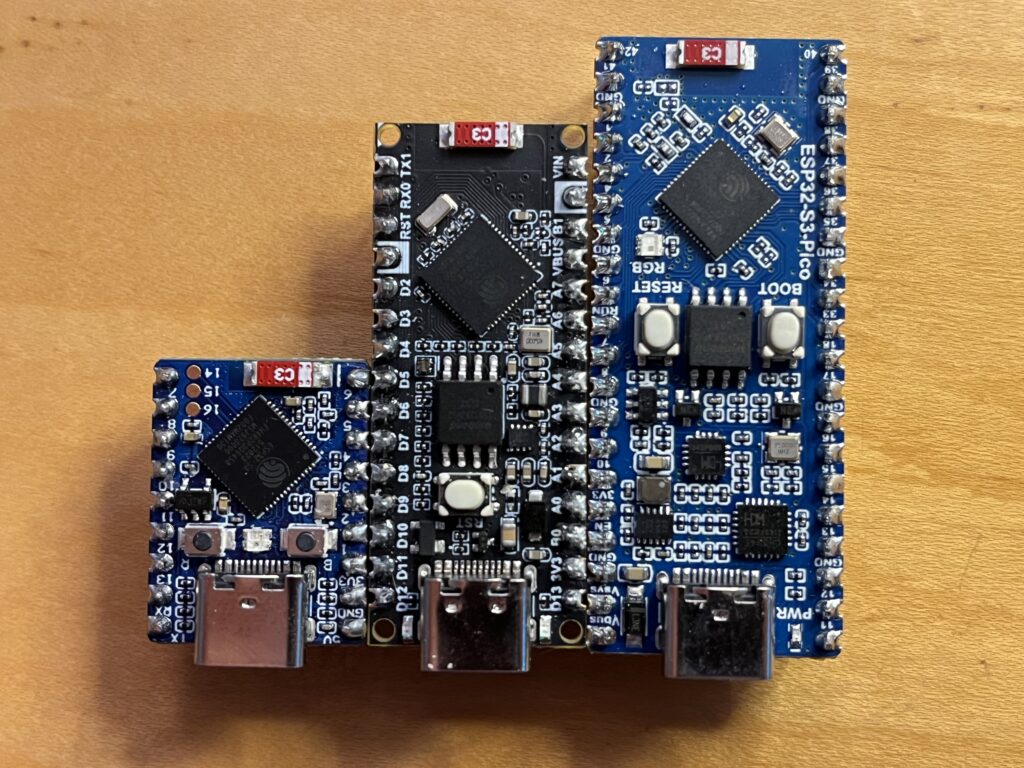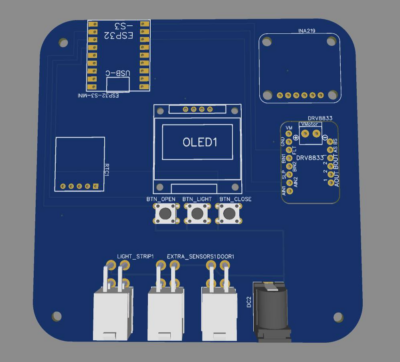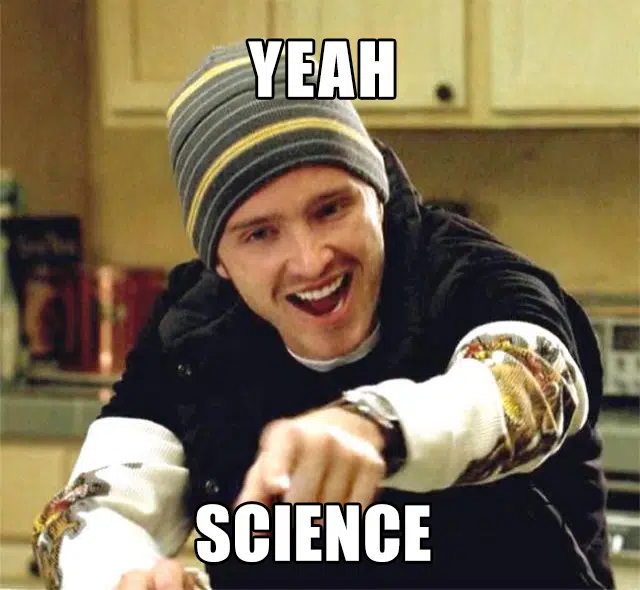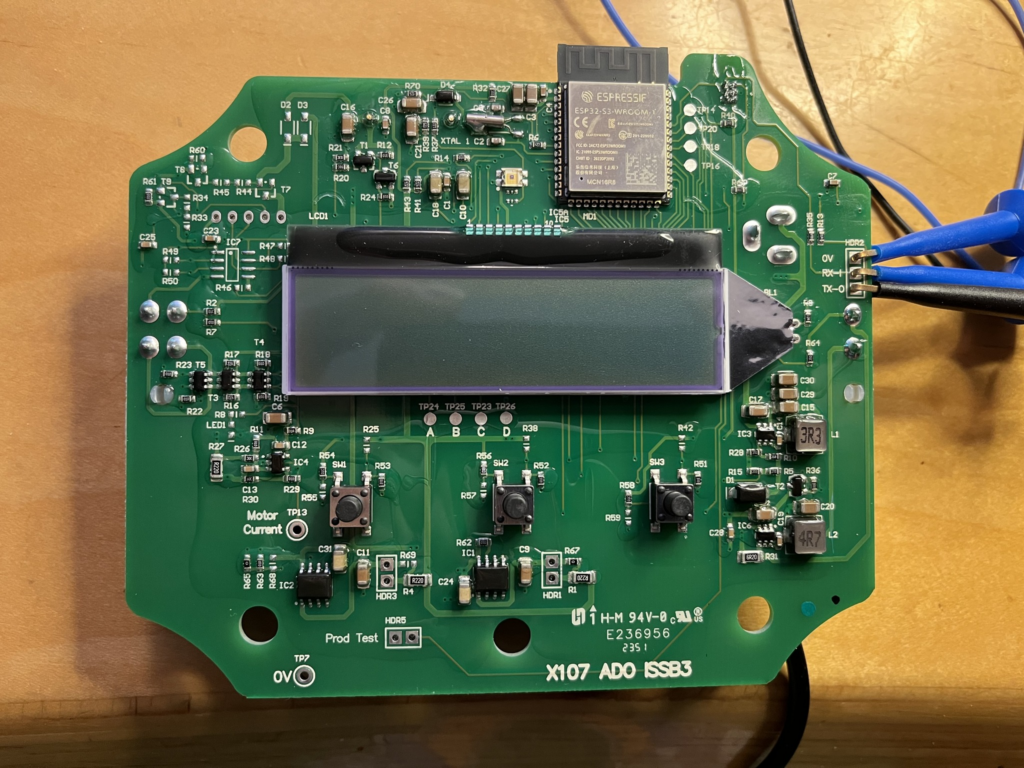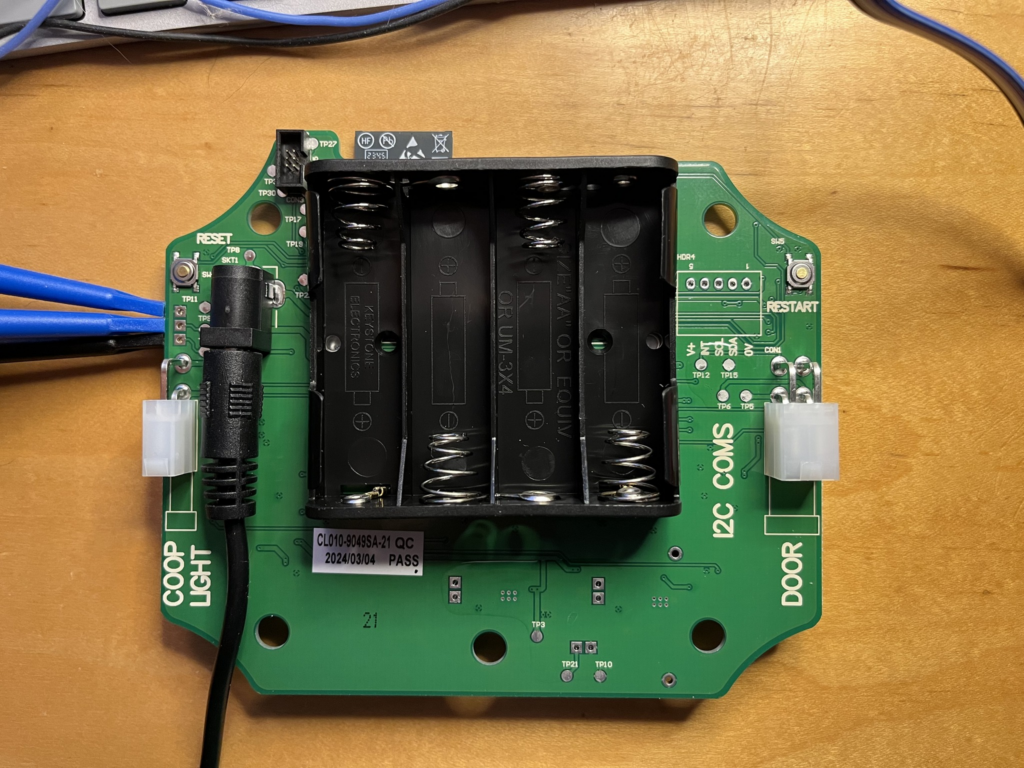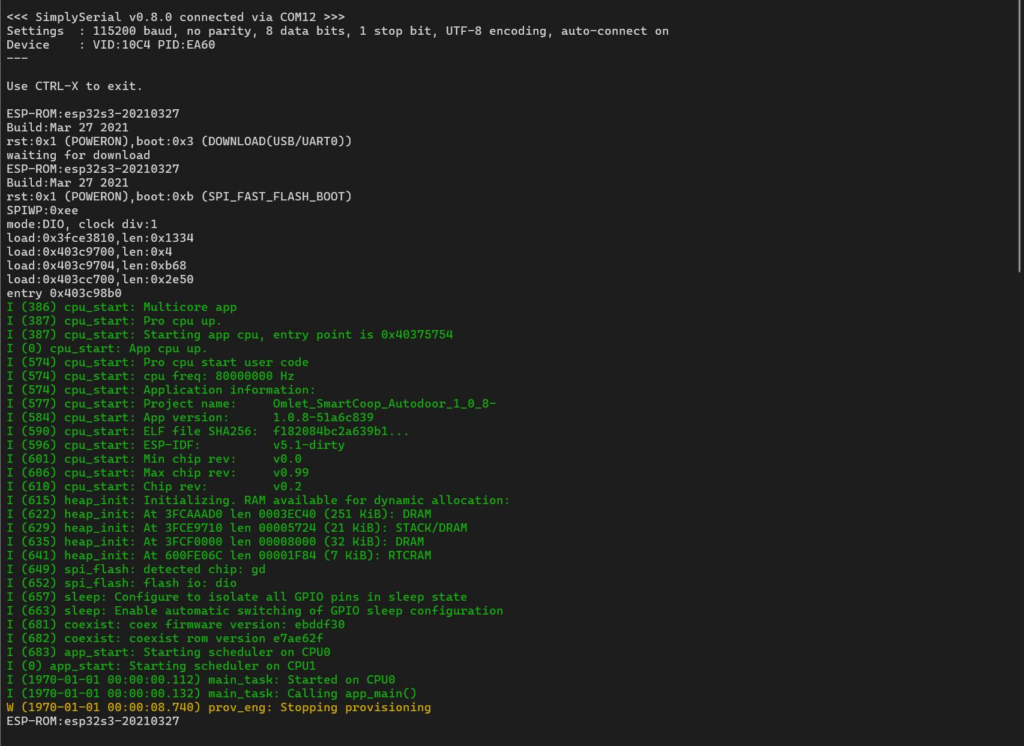Alternately: How chicken ownership won’t pay you back in “free” eggs.
The joke amongst tenders of chickens is that the first egg costs $2,500.
That’s fairly close to our startup costs in March of 2020, constructing everything ourselves, ahead of lumber prices skyrocketing, and not including the cost of any tools. What we built wasn’t exactly fancy or photogenic, either, and we’ve spent plenty more on expansions and upgrades.
Under normal market conditions, cheap retail eggs are about 10¢. A medium-sized hen will eat about 1.5lbs of feed a week, 51¢ if you’re buying 50lb bags of cheap feed (quite a bit more if you’re buying lower quantities or organic). If she’s a highly efficient breed she could lay 5-6 eggs per week during the most productive ~18 months of her lifespan.
When market conditions get back to normal, that chicken will probably cost you money to keep alive. You’re not going to collect every egg — there will be breakage and they will hide them from you. Beyond two years of age, productivity will decline. As daylight hours get shorter, productivity will decline. When they experience health issues, and during a molt, they’ll stop laying completely.
And there are other routine and irregular expenses to consider. You’ll need some chicken supplements and remedies for when they’re inevitably unwell, bedding needs regular replacing, and you’ll want to regularly buy their affection with mealworms, scratch grains, and other treats1.
And what value do you place on your chicken-tending labor? Routine upkeep shouldn’t be massive but over the course of a year it will easily add up to 100-200 hours. Who’s going to care for your chickens when you’re away? In my friend group it turns out there are a whole bunch of people who are terrified of chickens.
Now, if you’re quick with the maths, you’ve realized that with cheap retail eggs over 40¢ right now, a happy healthy hen could be worth $75-$100/yr in egg “profit” over the cost of feeding her. With enough birds and time, one might earn back their investment. If you’re pessimistic about future bird flu outbreaks causing extended pricing pain, let me tell you, the market strongly disagrees. In my area there’s plentiful supply of 4-6 month old hens2 at $20-$40 and 18-24 month old “retirees” from commercial farms can still be had for $153. Retail baby chicks are also still being sold for the standard ~$6.504. They’re selling out faster than normal, but that’s a difference of just hours5.
Now, let me tell you about the heartbreak. I joke that the thing chickens do best is die6. With baby chicks, if you do everything right you should still expect that 5-10% won’t survive 10 days. And it’s real easy to not get everything right. Mature chickens are much less fragile, and as prey animals they’ll do their best to conceal sickness or injury. If you don’t notice quickly and separate them from the flock, they can end up dying from not getting enough food and water before whatever else is going on can kill them. I’m fairly well attuned to all my chickens’ individual behavior and still sometimes one just drops dead overnight without me have spotted that anything was amiss.
If you’re serious about giving unwell chickens the best shot at survival, looking after them can be quite time consuming and costly7. I’ve spent about $500 on a small coop and minimally confined outdoor area for chickens that just need to be separated from the flock to ensure they get access to food/water while on the mend, and another $150 or so making a place to keep more seriously unwell and less mobile chickens comfortable indoors where they can be more actively looked after.
Then there’s the “predator” problem. Do you have dogs, do dogs roam your neighborhood? You need fencing that will keep a determined dog away from your flock. And as good a boy as you believe your own dog is, you need a lot of time to establish that chickens are part of the pack. If they have any kind of prey drive, forget about it — they are eventually going to slaughter your flock for funsies when you’re not watching.
Feral domesticated cats generally won’t mess with grown chickens, as they’re too large to be their prey, but all other wild felines along with foxes, racoons, opossums, weasels, minks, coyotes, hawks, and bears are threats. Some of them will dig under or chew through wood and chicken wire. “Predator-proof” containment for chickens gets expensive, fast. Our fully enclosed run isn’t big enough for our flock size, so they have access to ~1,500 square feet of open-air pen space and we let them free-range our back half-acre for a couple hours every evening, and I live with that fact that the occasional loss to a hawk is the price of letting my chickens live their best life8.
Which is a very long and winding path to saying that a lot goes in to chicken tending and it’s bloody unlikely that a backyard flock can ever pay you back in eggs for your own consumption. The eggonomics are better if you can cultivate a market willing to pay a premium over bougie “pastured-raised, organic” store eggs but you shouldn’t count on that, either. This year my partner has been selling all of our excess at 75¢ but in the past we literally could not give away enough eggs to avoid wasting them in substantial quantities.
If you believe that pet chickens will bring joy into your life, and that getting fresh eggs is just a happy little perk, by all means, educate yourself on chicken care and go it.
I’d strongly encourage starting out with 4-6 grown hens. Save the raising of chicks for when you’ve gained some experience dealing with adult chicken problems9.
- After I published this, a Reddit comment got me thinking about how much I actually spend on chicken treats, and it surprised me: about 5¢/week per bird on scratch grains ($16-$18 per 50lbs) and 45¢ on mealworms ($50-$60 per 10lbs). Clearly my flock is spoiled but I rather their treat consumption be biased towards nutrition — a too-common new chicken owner mistake is believing that scratch can be a significant part of their diet, leading to malnutrition from over-consumption of what is effectively junk food. ↩︎
- 6 months is the age when highly productive breeds should be laying consistently, but there are no guarantees. And the stress of re-homing a grown hen may put them off laying for days or months. ↩︎
- We bought eight retiree hens when we started, five years later the survivors are still our best producers but the economics of commercial-scale production are such that they replace their layers every 18-24 months. ↩︎
- Figure you’ll spend ~$20 to buy and raise a retail chick to laying age. Plus you’re going to need to invest in a brooder and whole other set of supplies to accommodate them until they’re ready to live outside. ↩︎
- You’ve always needed to be the early bird to get the, uh, birds that you wanted. But now you’re definitely not getting any at 2pm. ↩︎
- What they really do best is convert grassy / garden spaces to bare dirt. But death is a close runner-up. ↩︎
- And forget about veterinary care. If you can even find it, the cost will be prohibitive unless you really love that bird. ↩︎
- I keep a few roosters as flock guardians but they’ve proven useless against hawks. Well, I had a ridiculously handsome Red Cochin Bantam who was 20lbs of fury crammed into a 3lb body who once got snatched by a hawk and somehow won that battle — I joke that he was such a raging asshole that the hawk decided to give him back — but none of my roosters has ever challenged a hawk that was feasting on a hen. ↩︎
- We have chicks that are now 2½ weeks old. The joy of watching them grow and discover and develop their personalities is huge, but that first week or so of just trying to keep them alive is intensely draining. ↩︎